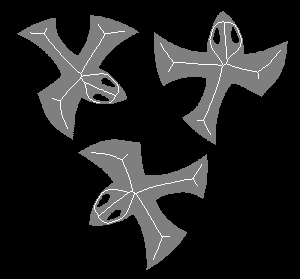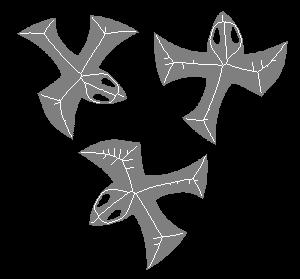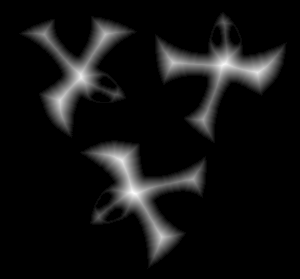Description
Function skel performs skeletonization (thinning) of a binary object. The resulting medial axis is multi-scale, meaning that it can be progressively pruned to eliminate detail. This pruning is done by thresholding the output skeleton image.
The algorithm computes skeletons that are guaranteed to be connected over all scales of simplification. The skeletons are computed using the Euclidean metric. This has the advantage to produce high-quality, isotropic and well-centered skeletons in the shape. However the exact algorithm is computationally intensive.
The radius of the maximal balls associated with the skeleton points are stored in the distance transform output image.
Examples
initial_dir = PWD;
chdir (SIPDIR + 'images');
xset('auto clear', 'on');
im=gray_imread('escher.png');
imshow(im,2);
[skl,dt,vor] = skel(im);
sklt = (skl >= 5);
imshow(im+sklt,[]);
sklt = (skl >= 20);
imshow(im+sklt,[]);
imshow(sqrt(dt),[]);
imshow(vor+1,rand(max(vor)+1,3));
stacksize('max');
big = mogrify(im,['-sample','1000x']);
size(big)
skl = skel(big);
imshow(big + (skl >= 50),[]);
xset('auto clear', 'off');
chdir(initial_dir); |  |  | |
The result of the preceding example, less detail (left) and more detail (right):
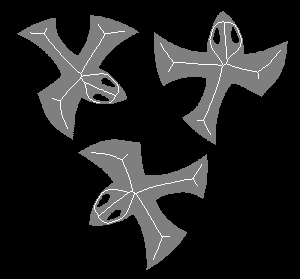
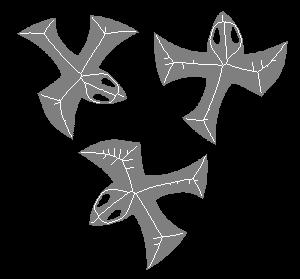
The Influence or Voronoi regions of each boundary pixel (a.k.a. a label map), and the distance map:

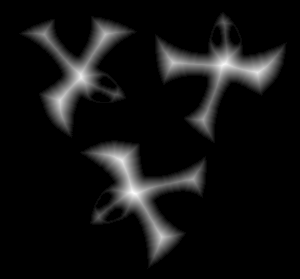
Bibliography
For the fast Euclidean algorithm:
"Multiscale Skeletons by Image Foresting Transform
and its Application to Neuromorphometry",
A.X. Falcao, L. da F. Costa, B.S. da Cunha,
Pattern Recognition, 2002.
For the exact Euclidean algorithm:
"Multiresolution shape representation without border shifting",
L. da F. Costa, L. F. Estrozi, Electronics Letters, no. 21, vol. 35,
pp. 1829-1830, 1999.
"Shape Analysis and Classification",
L. da F. Costa and R.M. Cesar Jr., CRC Press.
Availability
The latest version of the Scilab Image Processing toolbox can be found at
http://siptoolbox.sourceforge.net